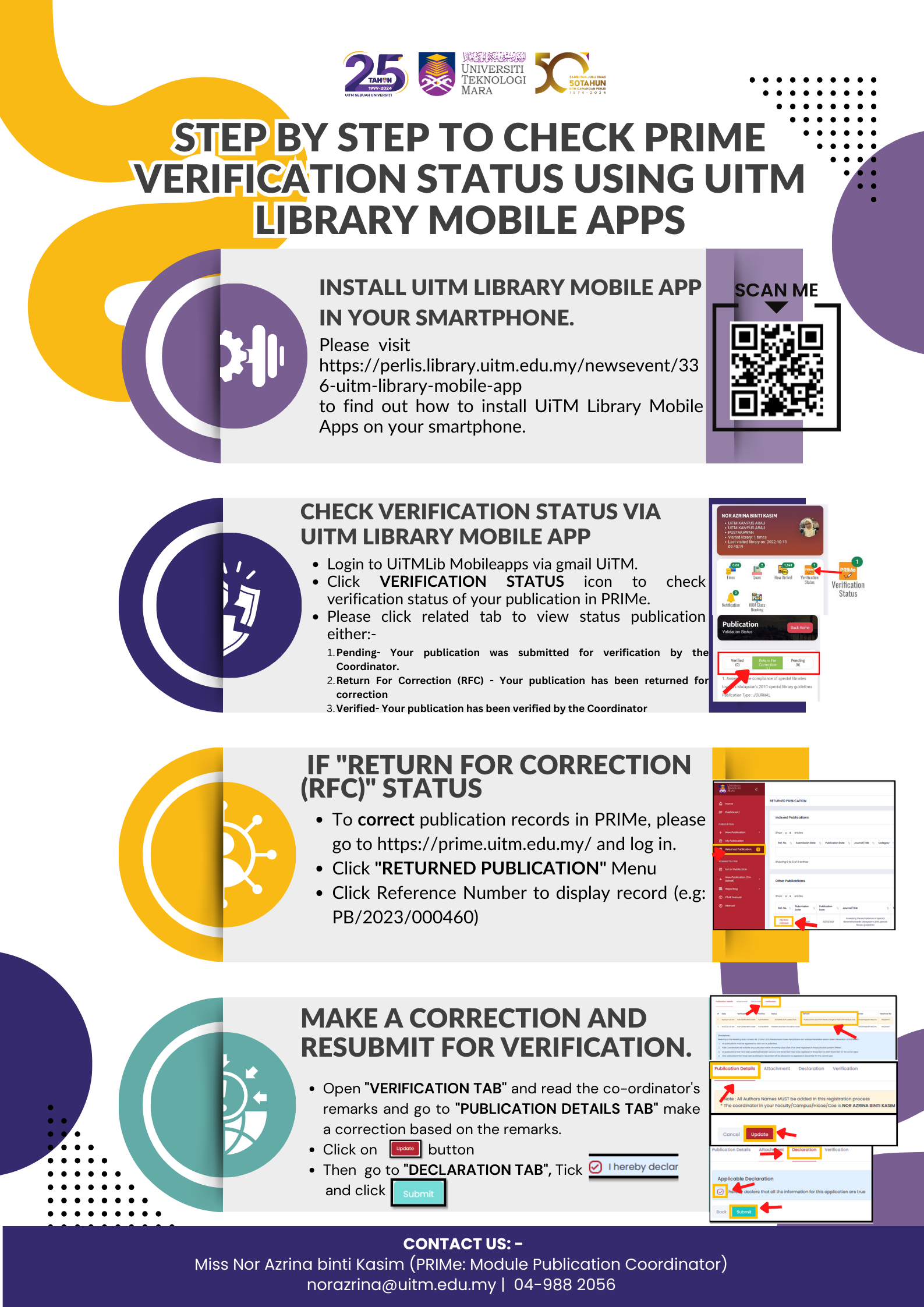You can now check the PRIMe VERIFICATION STATUS for your publication record in PRIMe using the UiTM Library mobile apps.
A simple way to find out the status of your publication record in PRIMe, simply follow these steps.:-
1. PLEASE INSTALL UiTM LIBRARY MOBILE APP IN YOUR SMARTPHONE.
Please visit https://perlis.library.uitm.edu.my/newsevent/336-uitm-library-mobile-app to find out how to install UiTM Library Mobile Apps on your smartphone.
2. LOGIN UiTM LIBRARY MOBILE APP
Sign in with GMAIL UiTM
3. CHECK PRIME VERIFICATION STATUS
· Click “VERIFICATION STATUS” icon to check verification status of your publication in PRIMe.
· Please click related tab to view status publication either:-
ü Pending- Your publication was submitted for verification by the Coordinator.
ü Return For Correction (RFC) - Your publication has been returned for correction
ü Verified- Your publication has been verified by the Coordinator
4. IF PUBLICATION STATUS "RETURN FOR CORRECTION (RFC)"
· To correct publication records in PRIMe, please go to https://prime.uitm.edu.my/ and log in.
· Click "RETURNED PUBLICATION" Menu
· Click Reference Number to display record (e.g: PB/2023/000460)
5. MAKE A CORRECTION AND RESUBMIT FOR VERIFICATION.
· Open "VERIFICATION TAB" and read the co-ordinator's remarks and go to "PUBLICATION DETAILS TAB" make a correction based on the remarks.
· Click on “UPDATE” button
· Then go to "DECLARATION TAB", Tick “I HEREBY DECLARE THAT ALL THE INFORMATION FOR THIS APPLICATION ARE TRUE” and click “SUBMIT” button.
For more information, please contact us:-
Miss Nor Azrina binti Kasim (PRIMe: Module Publication Coordinator)
04-988 056
This email address is being protected from spambots. You need JavaScript enabled to view it.
Chat with Librarian: http://qr.library.uitm.edu.my/1d9
WhatsApp: https://wa.me/message/MLYU4JIZLIQKE1